Newsletter #152 Can't Keep Up? 7 Ways to Keep on Top of Email
Of all the Internet technologies, email is the one that has totally transformed work place communication. While email itself is hugely beneficial, email overload has become a major issue in businesses everywhere. Most knowledge workers exist with at least part of their attention on incoming email, with constantly switching from what they are doing to the latest email ping. Yes it's you I'm talking about!
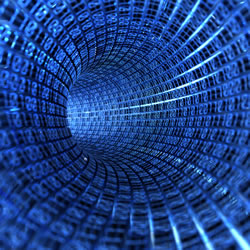
“cogitus interruptus” is very bad for workplace efficiency as Peter Drucker wrote 40 years ago and in fact, according to InfoQ there is scientific evidence:
- That multitasking actually degrades short term memory, not just for multitasked items but possibly by impacting areas of the brain
- Multitasking creates stress, invoking the more primitive parts of the brain that are concerned with personal safety, pulling energy from the parts concerned with higher level thinking
- We are more prone to errors when we multitask so the quality of our work results goes down
- Some parts of the brain process sequentially, accepting only one input at a time
- The prefrontal cortex, the part of the brain most used for complex cognition and decision making, is the biggest energy consumer in the brain. Additional load from multitasking leads to quicker depletion of cognitive ability and more frequent need for recovery time
So if too much email takes up too much time and energy and switching from tasks to immediately answer or scan email is bad, what are the best ways to handle email's strident call? Here's our top seven:
- Have a mail email checking schedule at various times a day rather than checking constantly and turn off the alerts to reduce distractions. If you have emails you must see immediately or people you must respond to straightaway, setup mail rules so you are alerted only when they are received. See how to setup Outlook 2010 rules
- Although unread emails can be important they are not necessarily your highest priority. When you are busy with other pressing activities you should priortise your email checking and answering by scanning initially for urgent emails that require a response. Other non-urgent emails can be left as unread for later.
- Don’t reply immediately to emails. Batch the sending of your replies and ensure your first batch is around 10-11am so that you have had time to accomplish some meaningful work beforehand (see 1. above). To let others know, add a note to your email signature. “I normally reply at or around 11am, 2pm and 5pm on business days.”
- Emails can multiply without achieving anything concrete. Once a decision generates more than a total of four-five emails in a thread, someone needs to pick up the phone to resolve it. That someone can be you.
- When you’re writing an email propose solutions, rather than asking for them, to reduce the endless 'reply tree'. For example if you are trying to setup a meeting, write: “Can I suggest that we meet to discuss? I’m free on the following mornings next week (9-12): Tuesday, Thursday and Friday. We could meet at the cafe just down the road from you?” rather than “Do you think we should get together to discuss?”
- Before you start writing your email make sure you have a clear idea of what problem you want to solve and what you want to achieve. Emails with an unclear purpose are time wasters and normally need clarification from all parties which generates multiple back and forth email volume.
- If you don’t want to be sending emails at weekends and after hours then don’t reply to emails during that period – better still leave your email off. It just raises the expectation that you are always available. If you want to send an email “Before I forget”, write it and save it as a draft to be sent during one of your business hour batches.
"I don't believe in email. I'm an old-fashioned girl. I prefer calling and hanging up." Sarah Jessica Parker.![]()